We hope you enjoy working on our first Activity Sheet. Due date for the June Activity Sheet is midnight July 14th, 2014. Even if you are not able to solve the activity, you are welcome to try your best and then send in your work. We may organise for a professor to evaluate and give you a hint to continue to finish.
The Gazette Postbox for mail and submissions is in Caledon Village: http://maps.secondlife.com/secondlife/Caledon%20Oxbridge%20Village/217/105/22
Activity 1 – Wooden die
Skills: Building and texturing
Related class: Basic Building
Difficulty level: Basic
Create a normal wooden die with a basic block prim and the texture below. Make sure that the die displays all the numbers from 1 to 6.
What to submit:
(1) A notecard with your avatar name, and what you are submitting. You only need one notecard if you are submitting for several activities.
(2) Your wooden die that clearly shows your name as a creator.
Make sure your object has COPY/MOD permissions.
Activity 2 – Octagonal die
Skills: Building and texturing
Related class: Basic Building
Difficulty level: Basic +
A slighty harder challenge. If you play some boardgames, you might already be familiar with this die! Using 2 (or more) basic prims, create an eight-sided die with the texture below. Make sure that the die displays all the numbers from 1 to 8. Ordering is not important here.


What to submit:
(1) A notecard with your avatar name, and what you are submitting. You only need one notecard if you are submitting for several activities.
(2) Your octogonal die that clearly shows your name as a creator.
Make sure your object has COPY/MOD permissions.
Activity 3 – Vintage Camera
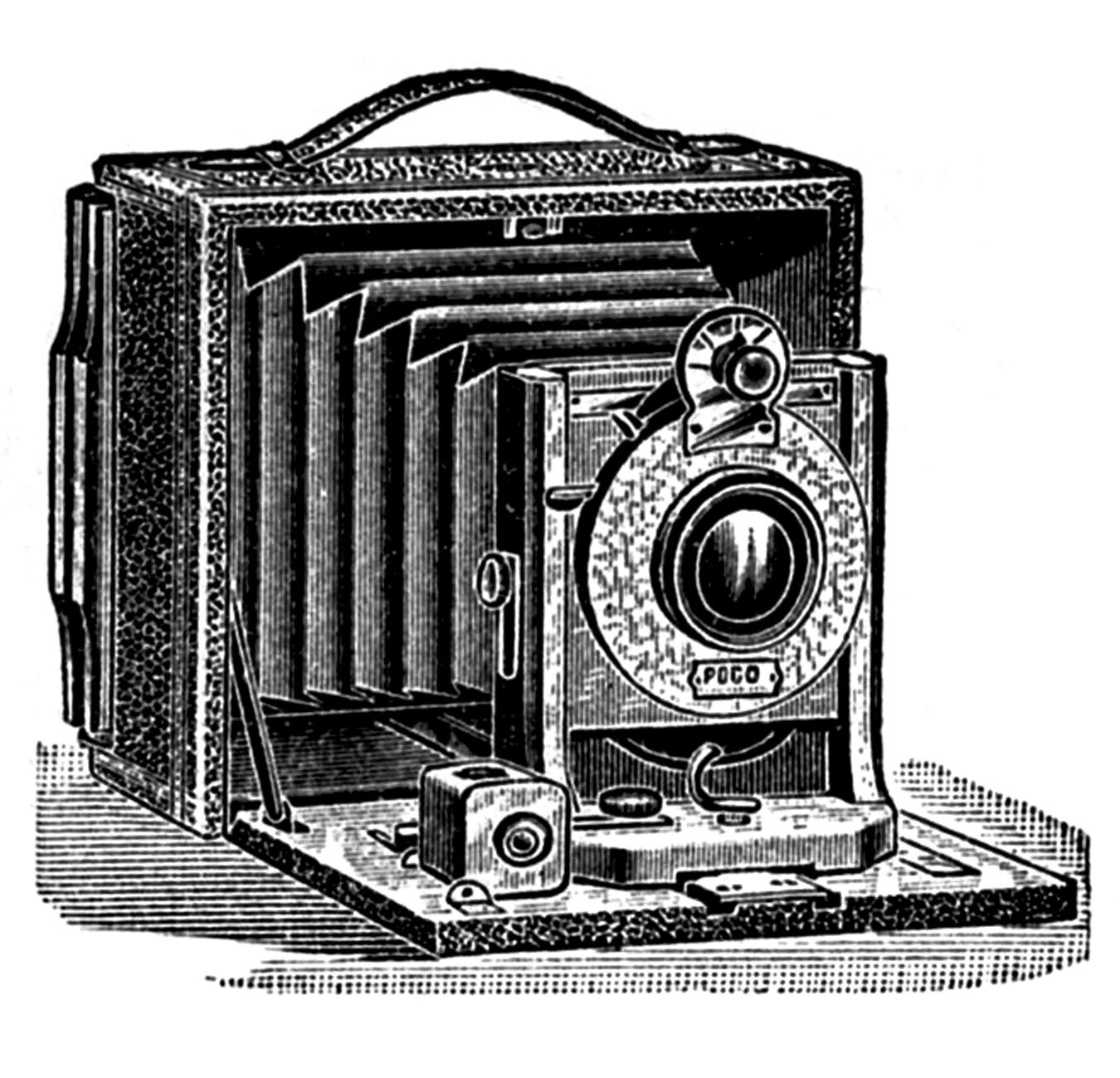 Skills: Building and texturing
Skills: Building and texturing
Related class: Basic Building, Advanced Building 1 or 2
Difficulty level: Medium
We love photography and cameras, especially vintage cameras! Build us a prim camera (no mesh or sculptie) that is under 50 land impact. You can get inspiration from this site: http://bit.ly/1fPWMKv
What to submit:
(1) A notecard with your avatar name, and what you are submitting. You only need one notecard if you are submitting for several activities.
(2) Your camera with the object clearing showing your name as a creator.
Make sure your object has COPY/MOD permissions.
Activity 4 – Photographer at Work
Skills: Avatar Animation
Related class: Second Life Photography, Avatar Animation
Difficulty level: Basic/Medium
After we get a camera, we love playing with it, and putting it to work straightaway! So make us a pose that shows the photographer hard at work, making beautiful pictures.




What to submit:
(1) A notecard with your avatar name, and what you are submitting. You only need one notecard if you are submitting for several activities.
(2) A pose that clearly shows your name as a creator, and
(3) A Snapshot of yourself using it with a camera. Your camera can be something you made or bought.
We rated this Basic to Medium level of difficulty, because depending on the camera you pick, this might not be easy to create a nice, natural looking pose.
Make sure your pose has COPY/MOD permissions, and your Snapshot has COPY/MOD/TRANS perms. We may contact you to put winning pictures of the pose in the next gazette!
Activity 5 – Change texture on touch
Skills: Scripting
Related class: Basic Scripting
Difficulty level: Basic ++
Students who attended the Basic Scripting class will have studied a script that changes texture with the timer event. Your activity here is to modify that so that the texture will change each time someone touches the prim. This would make quite a useful tool for giving a presentation or photo slideshow of your own! Try to do it on your own without looking at any script libraries – using the LSL portal for help with functions is okay.
What to submit:
(1) A notecard with your avatar name, and what you are submitting. You only need one notecard if you are submitting for several activities.
(2) An object that demonstrates how your script is working.
(3) A viewable (mod perm) copy of our script.
Activity 6 – Click till you drop

Skills: Scripting
Related class: Basic Scripting
Difficulty level: Basic ++
Bring back the timer we ditched from the last exercise. Make a fun game and practice your scripting skills at the same time! Make a script that will count how many times an avatar clicks on the prim within 20 seconds.
The first avatar that touches the prim will set the timer ticking away – no one else is allowed to help add to the clicks. So make sure your script handles this.
At the end of the 20 seconds, let the user knows how many clicks they have achieved, and allow the next challenger to start their clicking!
What to submit:
(1) A notecard with your avatar name, and what you are submitting. You only need one notecard if you are submitting for several activities.
(2) An object that demonstrates how your script is working.
(3) A viewable (mod perm) copy of our script.


